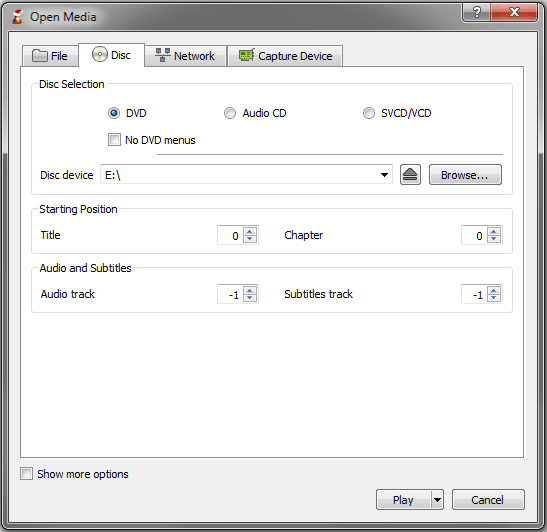VLC: How to play encrypted blu-ray discs on Windows?
Wonder how to get your VLC 3.0 to play encrypted blu-ray discs? Here's how.You'll need two files: keys database and AACS dynamic library.1. Get the Key...
Wonder how to get your VLC 3.0 to play encrypted blu-ray discs? Here's how.
You'll need two files: keys database and AACS dynamic library.1. Get the Key Database from FindVUK
Go to http://fvonline-db.bplaced.net/ and find the database file you need. and unzip it. The list show as bellow.
Windows: put the keydb.cfg in C:\ProgramData\aacs\
2. Get the aacs library.
Download Bluray playback with libaacs & libbdplus or https://winappcenter.com/download/blu-ray/libaray/2020-07-26_libaacs_libbdplus.7z and unzip it.32Bit VLC: put the 32 bit dll Bluray playback with libaacs & libbdplus to your vlc root directory.
64Bit VLC: put the 64 bit dll Bluray playback with libaacs & libbdplus to your vlc root directory.
3. Finally, you can easily play Blu-ray on VLC media player.
Start VLC, open the "Media" menu, and select the "Open Disc..." menu item. An Open Disc dialog box will appear. Select the DVD you want to open and select Open.